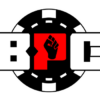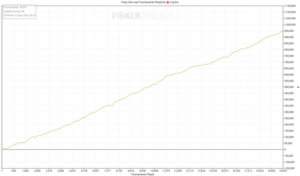Hello, and welcome to the BPC Flopzilla series!

When you left click the mouse button, all the sets will be fixed. On the bottom left corner of each set combination, you can see the number of combinations of sets a hand has.
When you want to see the percentage of sets you have, press the TAB key on your keyboard. You should see the percentage now. We have 1 % of sets and 3 % two pairs, as you can see.
When you want to see the “Cumulative” numbers, you have to press the “Absolute” button.
Now you can see how strong your range is. In this example, you have 45,1 % of pairs and better.
One tool which I use randomly is “Dead Cards”.
Here you can select a specific hand (for example AT) and you’ll see how much equity you have vs the range you created. In this example, AT has around 45,38 % vs the created range, which has 54,62 %.
When you want to export a range you created, all you got to do is press the “range” button.
A new window will open. Now you can select the range and copy it in any other poker program (like Equilab).
At the bottom, you can delete the range by clicking the “Clear” button.
And that’s it for now!
This series was created by HU NL coach JurassicDaniel. He is a former CFP student and is known to have the highest win rate among CFP finishers (+-20bbs/100). You can read his blog HERE.
We are very lucky to have such a great coach on board to create series like that! (Watch part 2)